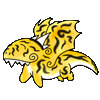For those that don't know about it, or just don't know how there is a third way to get into horizons, and its much faster but will not allow you to patch.
There is an old post around that explains this, but I feel it is very poorly written and just confuses too many, so I'll try and do a better job.
You need to create a .bat file and double click it. Horizons will launch in an instant if you follow these instructions.
The following it what your bat file will look like. And I will go through step by step to creating it. I'm not that great with this stuff, so there might be a better way to do this.
cd "Game path"
start /low /wait horizons.exe weblaunch_standard email password shard biotenum port authserver publickey Character DefaultShard
1. Right click on your desktop, go to new, then text file. Name it whatever you want like horizons.txt.
2. On the first line you need to put the path that your game is located in. It can differ depending where and when you installed it. Here is mine:
cd "C:\Program Files\Artifact Entertainment\Horizons"
If you have horizons on another drive please add a line before this cd d: or whatever drive its on.
3. Copy and paste the following line as the 2nd line. You will need to modify this.
start /wait horizons.exe weblaunch_standard email password shard biotenum port authserver publickey Character DefaultShard
4. Now we are onto modifying the 2nd line.
a) email - This is your login email address, you use it in the stand alone and webpage to log into the game.
b) password - This is your password for your login.
c) shard - This is the name of your shard in lower case lettters. It will be blight, chaos, order, unity
d) biotenum - This is your characters biote ID. You probably don't know this. Log into horizons.istaria.com (or the EU version), click on the character you want to play on the right hand side. Your ID will be sitting in the address bar right now (ex. &biote=9447627). All you want from this is the number (don't close this page yet).
e)port - This is simply the number zero. Use 0.
f)authserver - back to horizons.istaria.com, look at the address bar again. You'll see a part that says IP=68.142.64.210:47101. Just use the 68.142.64.210:47101 (I'm not sure if this is shard dependant or what)
23) publickey - On that same page you now need to look a little hard for this. Right click on the page and hit view source, if you are using IE I know its in a drop down box somewhere. In the source you will see a long code.
publicKey = "0602000000A40000525341318001000001000100B14CFD3C8 FE66B077411756797FE68AA3196038678DF4E60A94CA4FC234 C83432D67B88BD4E6432314232D3CFEB498B7";
You will want the inside of the quotations. Just use something like:
0602000000A40000525341318001000001000100B14CFD3C8F E66B077411756797FE68AA3196038678DF4E60A94CA4FC234C 83432D67B88BD4E6432314232D3CFEB498B7
22) Character - The first name of the character you are trying to play
23) DefaultShard - just says DefaultShard, don't change it.
23) Save the file as horizons.bat or whatever in notepad. Double click and you should launch.
Note: The start /low /wait starts horizons in low priority. This is a huge benefit if playing in windowed mode, and doesn't really affect fullscreen at all. I prefer it but if you don't just remove the /low
Also note that if you launch the game, and go to your client prefs file you can find all the information a lot easier than reading web addresses and viewing the source code. I explained a method you didn't need to be in game complete.