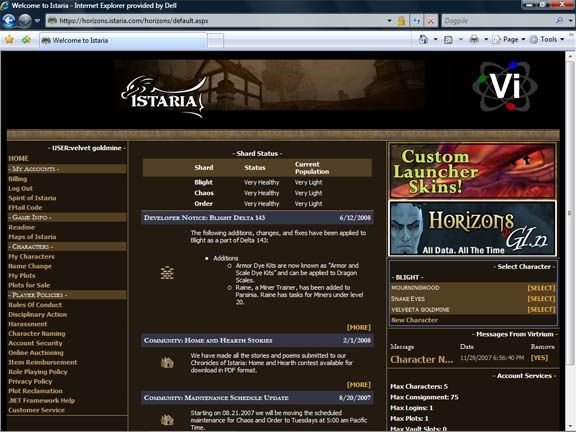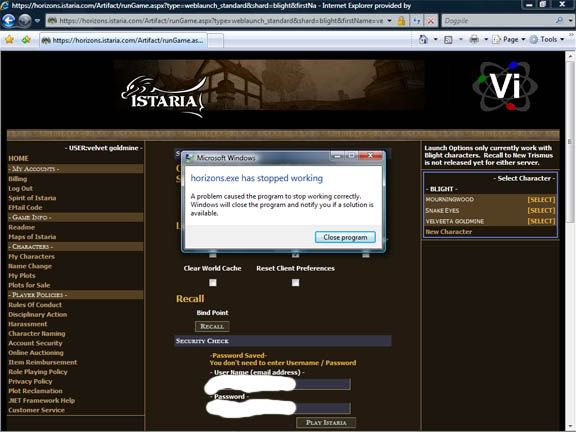There is a question, I can read very often here: Does Istaria run with Vista?
Well, the answer is easy in my case: It runs - if it starts.
And it evan runs very, very well, but it is so bothering to try and try and try to get into the game.
Sometimes I decide to log into the game to relax a little bit before going to sleep or having something to do - and than I have to restart my PC for several times. Sometimes it works on the first try sometimes I need countless retries.
And though I am a very patient person, sometimes it is one time too much I have to retry, so that I do not want to get ingame anymore at all on those days.
I do not not want to whine - I love this game and was so happy that we were given the chance to transfere our characters from Unity to an US shard.
I want to encourage all those who think it does not work with Vista - it does, if you are patient enough to try and try again.
And - I am honest - I want to encourage the devs, too, to fix this problem, because I think there are not too few people who would love to continue this game or give it a first chance - if they just get in.