It seems the correct client and new command_players.def is on Blight server. If you're not playing on Blight, you could check Troubleshoot button and tick the "Patch to Blight" to use the features.
Here's the keybindings to add to your /prefs/server_Playername/ClientPrefs_Controls.def file. This will let you move the objects around, that you've added.
Example click on an added object. Hold Shift+F1 and move mouse to drag object.
Code:
// Begin World Builder Settings
// Copy with indentation for sanity/cleanliness. Ensure you leave two closing brackets at the end of the file, and place before those two or problems will happen.
{
string name = "DragXY"
string binding = "F1"
string list modifierBindings =
{
"SHIFT"
}
}
{
string name = "DragZ"
string binding = "F2"
string list modifierBindings =
{
"SHIFT"
}
}
{
string name = "RotZ"
string binding = "F3"
string list modifierBindings =
{
"SHIFT"
}
}
{
string name = "planarXY"
string binding = "F4"
string list modifierBindings =
{
"SHIFT"
}
}
{
string name = "rotY"
string binding = "F5"
string list modifierBindings =
{
"SHIFT"
}
}
{
string name = "rotX"
string binding = "F6"
string list modifierBindings =
{
"SHIFT"
}
}
// End World Builder Settings
I forgot to show the command to teleport in video. That's /moveself (or /ms) coordinate. ie /ms 22718 22779 will move you to Dalimond teleporter. Note you must have previously visited the location at least once WHILE YOU WERE ONLINE previously. This will cache the world in that area. When you are offline, you will still see everything around you. If the location is black and doesn't show anything, then this means you haven't visited this area before. You'll need to login the game normally to cache the files. So you won't be able to explore, unexplored areas while offline.
More documentation will follow on some of the new /slash commands.