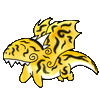Just in case anyone who sometimes finds themselves wrestling with connectivity problems is interested, the first thing I reach for when such a problem crops up is Wireshark (http://www.wireshark.org/). It quickly lets me know if the problem is at my end, their end, a misconfigured firewall somewhere, etc. There's even training available.
Wireshark is my friend.
];=8)