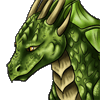Ever since the new version of jlauncher was patched, I have been experiencing some seriously annoying problems with it.
It takes this new launcher anywhere from 30 seconds to 2 minutes to get from launched to usable. During this time, it appears as a black box on my screen. During this time, my firewall/antivirus responds as if to a five-alarm fire: I get a message "checkforIstaria<19-digit random number>.vbs is trying to access a protected COM interface" at least twice before the launcher becomes usable. Hitting "remember my answer" before hitting "allow" does nothing, as that long-*** number changes each time.
Then when the launcher is running and i have selected a character to play as and hit play, the launcher appears to freeze for a further 2 minutes while i get more warnings about "checkforIstaria<numberofdoom>.vbs" accessing things it shouldn't.
Can we have this fixed pleased? Something ain't right if it takes more time to get through the launcher than to get through the patcher, and something really isn't right that it is spinning of processes left and right that make my security software think it's D-Day.