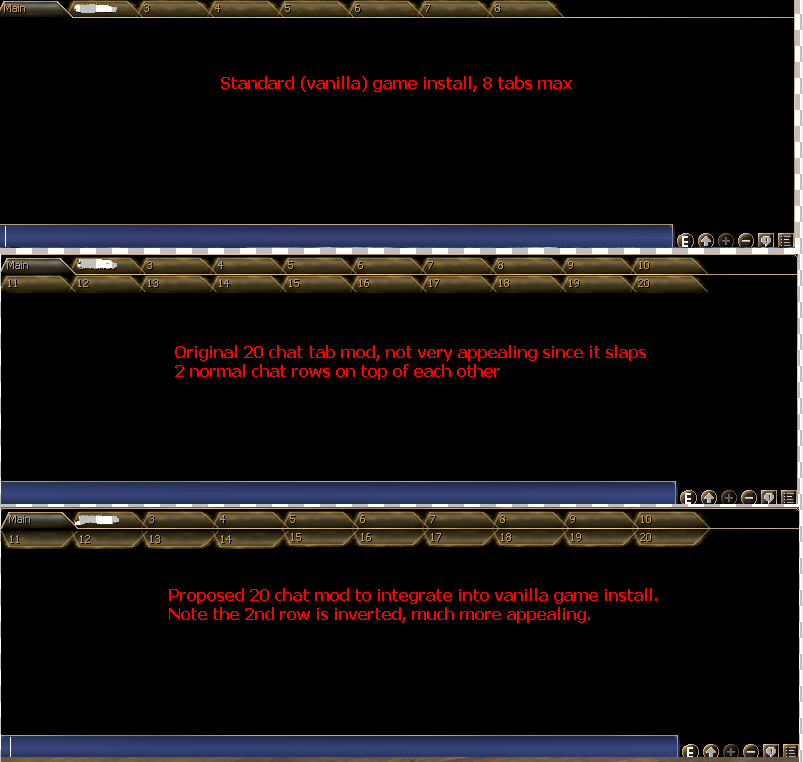Basically, this gives you two rows of 10chat tabs each, one on top of the other, for a total of 20 tabs.
Files Modified:
Interface\Themes\Default\Defs\UIChatWindow.def
Interface\Themes\Default\Defs\UICoreControls.def
Interface\Icons\Numbers\Icon_1.png
Interface\Icons\Numbers\Icon_2.png
Interface\Icons\Numbers\Icon_3.png
Interface\Icons\Numbers\Icon_4.png
Interface\Icons\Numbers\Icon_5.png
Interface\Icons\Numbers\Icon_6.png
The two defs store the necessary modifications to the chat window itself. The icon images are placeholders for the graphics (since I could not figure out how to add additional graphics and have HZ load them).
Preview Image:
Nullsoft Installer Version:
http://dragonspires.org/ChatMod.exe
Zipfile for the paranoid:
http://dragonspires.org/ChatMod.zip