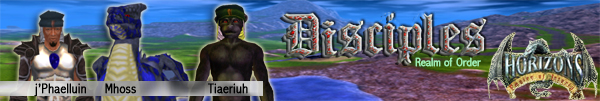Here is my system specs:
Operating System: Windows XP Home Edition (5.1, Build 2600) Service Pack 3 (2600.xpsp.080413-2111)
System Manufacturer: HP Pavilion 061
System Model: DW230A-ABA a500n
BIOS: Phoenix - Award BIOS v6.00PG
Processor: AMD Athlon(tm) XP 2800+, MMX, 3DNow, ~2.1GHz
Memory: 1536MB RAM
DirectX Version: DirectX 9.0c (4.09.0000.0904)
Card name: NVIDIA GeForce 7600 GS
Display Memory: 512.0 MB
Current Mode: 1280 x 1024 (32 bit) (60Hz)
Driver Version: 6.14.0011.7516 (English)
Description: SB Live! Audio [A000]
Driver Version: 5.12.0001.0296 (English)
My iss ue that when ever I press a directional key (left, right, up, down, etc) it tends to stick. And my character is sent spinning around or walking continously without stopping.
I figured it was the buffer getting fill to fast, but I cant find an option in the game to set it. I thought it was the network. It's not the keyboard, because it never happens in any other game.
How can I adjust the keyrate or stop the game from filling the key buffer? Just pressing the left arrow key, for example, for a secoind will send my characer spinning around three times before he stops.