For some strange reason, the stand alone launcher won't work for me and I have to use the website to log in and play. I downloaded the new launcher, but I still have the same problem. Every time I try to use it is says "The application failed to initialize properly (0xc0000135). Click OK to terminate the app." I don't know what this means or how to fix it. :/ I tried reinstalling Istaria, but that didn't work. Any ideas?
If the fix is somewhere plx just post a link to it. I searched, but I didn't find anything. :P



 I still get an appilcation error.
I still get an appilcation error.







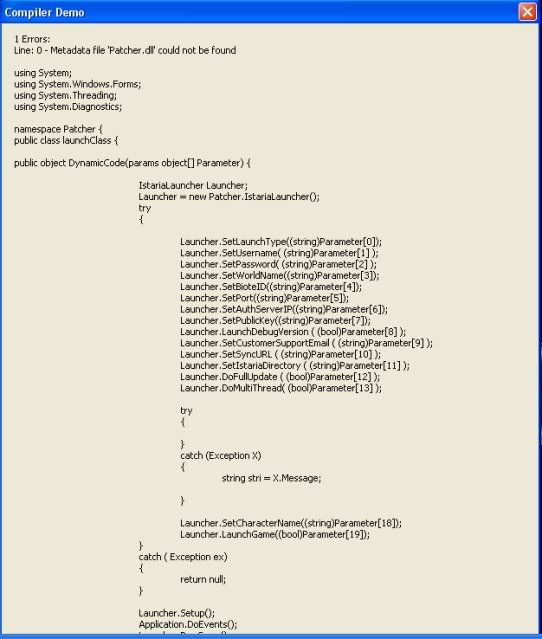







 Patching now.
Patching now. 




